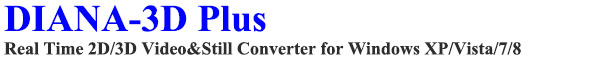

update:June 8, 2013

|
| DIANA-3D Plus US39.- |
Supporting Red&Cyan Anaglyph, Side-by-Side, and Top&Bottom Conversion in Real Time,
DIANA-3D Plus allows you to enjoy your ordinary 2D video in high quality stereoscopic 3-D!!
"DIANA-3D Plus" is a real time 2D/3D video & still software converter that is developed for PC Windows XP/Vista/7/8 by a Japanese 3-D system developer SeaPhone by using their latest 3-D conversion algorithm. The software is quite light, but it converts any ordinary Windows Media Player compatible 2-D video to stereoscopic 3-D that includes Red&Cyan Anaglyph, Side-by-Side, Top&Bottom format very smoothly in real time and especially for the scenery that contains water phenomena such as water fountain and rain, its effectiveness has been evaluated in academic society overseas.
Adding to these features, DIANA-3D Plus makes it possible to realize extreamly high-quality 2D/3D conversion for the images that contains pure Red or Blue that has been considered impossible to be converted to 3-D.
 |
 |
| Original 2D Display |
Red&Cyan Anaglyph Display |
 |
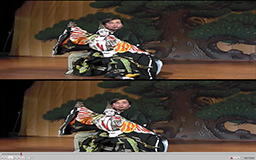 |
| Side-by-Side Display(In case of Full Size) |
Top&Bottom display(In case of Full Size) |
For "DIANA-3D Plus", you can download and try its TRIAL VERSION from this site at free. In this TRIAL VERSION are shown some titles on the display windows, but it can be removed by purchasing and entering the license key code into the Unlock dialog box of the TRIAL VERSION.
■ Download the DIANA-3D Plus Trial Version V.1-0-23b_e(Free) from here (In case of Windows Vista/7 users).

■ Download the DIANA-3D Plus Trial Version V.1-0-23b+F_e(Free) from here (In case of Windows XP/8 users).
(NET Framework v3.5 included 278MB)

[Note] Microsoft NET Framework v3.5 is required to run DIANA-3D Plus. In case it is not pre-installed in your PC, download the Trial Version F that includes NET Framework v3.5.
[2D video samples] Here are some 2D video samples. Feel free to download and use them.
 |
 |
 |
| Puppet show(194MB) |
Yakuouin Temple(90MB) |
Monkeys(34MB) |
 |
 |
 |
 |
 |
 |
| Space Station Mir(76MB) |
Aquarium(160MB) |
Car(33MB) |
 |
 |
 |
How to purchase the DIANA-3D Plus License Key
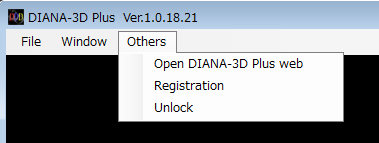 |
|
| Menu(others) |
|
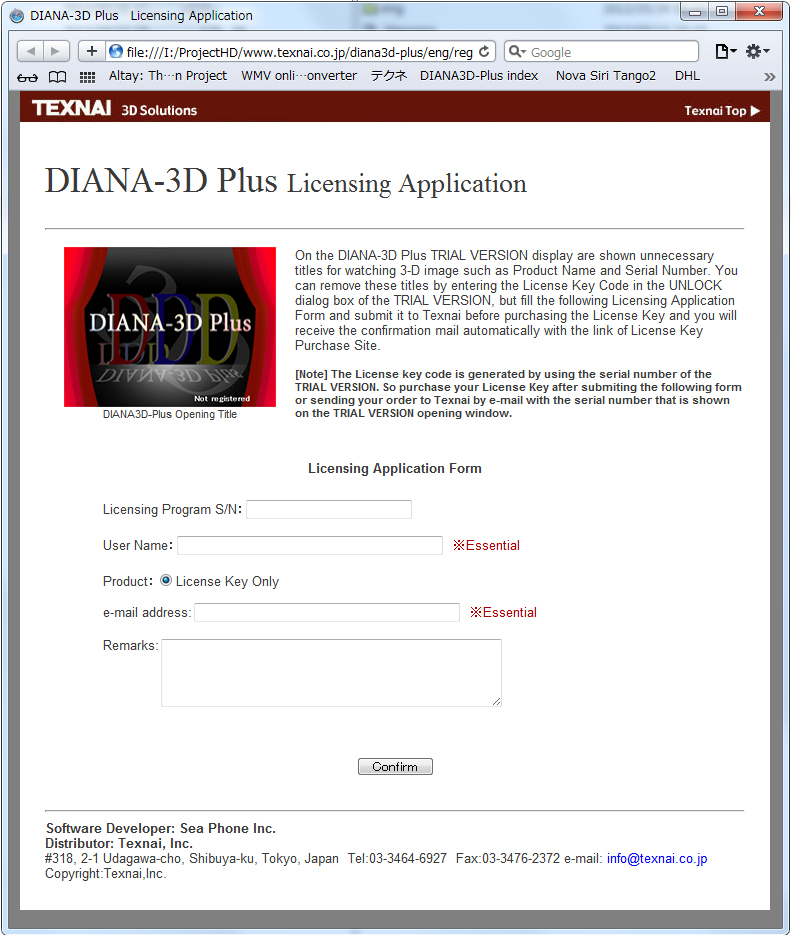 |
 |
| License Application Form |
Unlock Dialog Box |
The DIANA-3D Plus License Key costs you only US$39.-/CPU.
Follow the steps shown below to purchase the DIANA-3D Plus License Key.
Step1: Download the TRIAL VERSION from this site and make sure if the software runs correctly in your PC.
Step2: If you like it, jump to Texnai's License Key Application site from the program menu(others).
Step3: Fill your name and e-mail address in the License Key Application Form and submit to Texnai.
Step4: By return you will receive the confirmation mail that shows the License Purchase Site.
Step5: Jump to the License Purchase Site and make payment(US$39.-) by PayPal or your favorite method.
Step6: You will receive your License Key Code within 1 to 3 business days after the payment is confirmed.
[Remarks]
- A serial number is automatically generated and shown on the TRIAL VERSION opening window for each installation. The License key code is generated and issued for each serial number.
- The license key is issued for 1 single CPU therefore, but you may ask a new key code depeding on cases such as you purchase a new computer or your computer is crushed for some reasons. Ask us by e-mail for such cases.
- For Free Update, you can just download and install the Updated version of the software at free without inputting the new License Key Code.
- For any question about the software, you can ask us anytime by e-mail info@texnai.co.jp.
[Major specifications of DIANA-3D Plus]
- Display Format
(1)Original 2D
(2)Red&Cyan Anaglyph
(3)Side-by-Side (In case of full size)
(4)Top&Bottom (In case of full size)
- 3D conversion format
From Windows Media Player compatible 2D video such as WMV to the following 3-D format conversions.
(1)Red& Cyan Anaglyph
(2)Side-by-Side (In case of full size)
(3)Top&Bottom (In case of full size)
* When selecting the Side-by-Side conversion and connecting a Polarized or Non-glasses 3-D TV monitor, you may enjoy full colored 3-D videos in higher quality depending on the input 3-D format specification.
- Stereoscopic 3-D setting
(1) 3D Space Display Position: 0(nearest)/20/40/60(normal)/80/100(farthest).
* When selecting 0, the deepest position of the 3D space is set at the screen, so 3D objects look closer.
* When selecting 100, the nearest position of the 3D space is set at the screen, so 3D objects look farer.
* In case you use a large screen, select 0 ~ 40.
(2) 3-D Space Display Size: Smaller~larger
* When selecting larger, 3D objects becomes longer back and forth.
* When selecting smaller, 3D objects becomes flat back and forth.
(3) 2D/3D Conversion function setting:You can switch the 2D/3D function regarding the depth of 3D object.
* When selecting Function 1, the depth of 3D objects are normal.
* When selecting Function 2, the depth of 3D objects become reverse.
[Note] Be sure that DIANA-3D Plus does not support DVD/Blu-ray.
[Minimum system required for running DIANA-3D Plus]
- PC equipped with Intel or its compatible CPU.
- OS:Microsoft Windows XP/Vista/7/8.
- Microsoft NET Framework v3.5 required to be installed.
- RAM:128 MByte or more recommended
- Data storage: Hard Disk
- Display: Full color, 1024 x 768 or more recommended
- Outer 3-D display(Option): Polarized or naked-eyed 3-D TV monitor that has Side-by-Side input.
[License Price] ---- Download the TRIAL VERSION first and send the application form from the program menu.
* Specifications and design shown in this site are subject to change without notice.
* Names of company and products are the trademarks of the company.
Software Developer: Sea Phone Inc.
Distributor: Texnai, Inc.
#318, 2-1 Udagawa-cho, Shibuya-ku, Tokyo, Japan Tel:03-3464-6927 Fax:03-3476-2372
e-mail: info@texnai.co.jp
Copyright:Texnai,Inc.
|
|