JPS4USet
JPS Builder & JPS Viewer



JPS image sample
|
Supporting standard 3D displays such as Sharp, DTI, vRex microPol 3D LCD,
it allows you to create and browse side-by-side stereoscopic JPS images as well as Anaglyphs.
JPS 4U set is a softwarepackage that consists of JPS Builder and JPS Viewer.
The JPS builder allows you to adjust the parallax of a stereo pair images and to create side-by-side JPS images as well as Anaglyph images by using various kind of 3D displays such as vRex microPol 3D LCDs and Sharp's auto3D displays.
|
|
|
JPS Builder

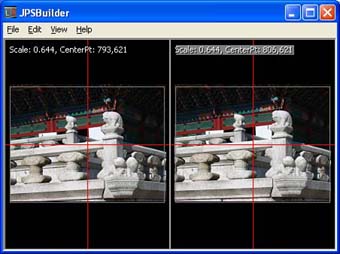

JPS Builder adjusts parallax of a stereo pair of left & right images and creates a side-by-side JPS images and Anaglyph as well if necessary. JPS Builder supports 3D displays such as vRex micrPol LCD and Sharp's auto3D LCD, so you can check the stereoscopic effect in realtime by usnig those 3D displays.
[JPS Builder's Main Functions]
- 3D LCD selection: vRex microPol 3D LCD, Sharp's Auto3D LCD, Vertical Interleave, Anaglyph(Color, Gray, Mix) are available.
- You can import each Left and Right iamge into the Left and right template by drug & drop.
- Full screen 3d display
- You can adjust Parallax of a stereo pair of images by Zooming, Rotating, Shifting those images independently.
- Swapping Left & Right images.
- Trim
- Smooth display by the noise reduction
- You can define sizes of JPS and Anaglyph images
- When creating a Vertical Interleaved 3D image, you can create a 3D image for a lenticular lens.
[PDF]JPS Builder User's Manual(processing)
|
JPS Viewer



JPS images created by JPS Builder can be displayed in 3D by using 3D Displays such as vRex microPol LCD, Sharp's Auto3D LCD and Anaglyph method as well. When selecting a holder of JPS sets, you can play 3D Slide Show with a BGM.
[JPS Viewer's Main Functions]
- 3D LCD selection: vRex microPol 3D LCD, Sharp's Auto3D LCD, Vertical Interleave, Anaglyph(Color, Gray, Mix) are available.
- You can drag & drop a JPS image to the JPS viewer to display it in 3D.
- Full screen 3d display
- When selecting a holder of JPS sets, you can play 3D Slide Show with a BGM.
- You can adjust Parallax of a stereo pair of images by Zooming, Rotating, Shifting those images independently.
- Trim dispaly
- Smooth display by the noise reduction
- VPI display(This is a software tool prepared for Sharp's Auto3D display to find the best eye-position to see perfect 3D. A color bar is displayed at the bottom, but when it becomes all black, that is the best eye-position.
[PDF]JPS Viewer User's Manual(processing)
|
[Available 3D displays]
- Sharp's Auto3D LCD
- Horizontal Interleaved 3D Display such as vRex microPol 3D LCD
- Vertical Interleaved 3D LCD such as DTI, Pavonine
* Specifications and designs shown in this page are subjects to change without notice.
* Maker's name and product names are registered trade marks of those company in general.
Texnai, Inc.
2-1, Udagawa-cho, Shibuya-ku, Tokyo, Japan. Tel:03-3464-6927 Fax:03-3476-2372
e-mail: info@texnai.co.jp
Copyright:Texnai, Inc.
|
|

